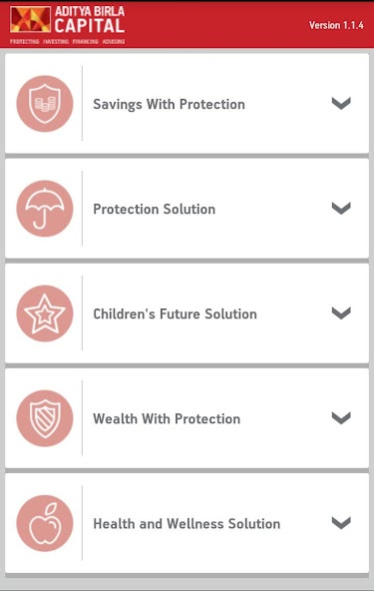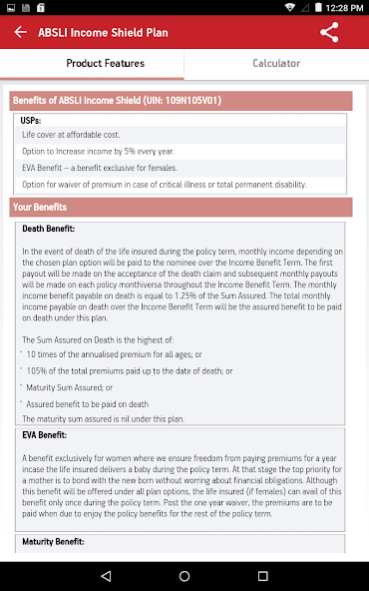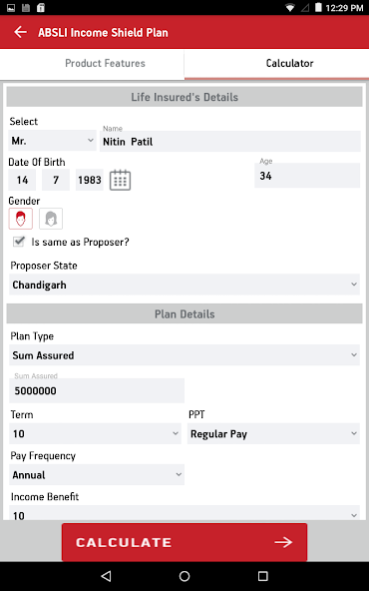ABSLI CalC 2.1.7
Free Version
Publisher Description
“Official Mobile Application from Aditya Birla Sunlife Insurance” application developed to calculate Product Premium as well as providing insights on product features.
BSLI CalC makes it easy to compute the exact value of benefits that our product offers. The sales force has to simply login once and can use it offline, also enable user to share the calculated details via e-Mail, Whatsapp, Bluetooth, etc.
This application will definitely empower sales force in a big way.
The app currently features our Traditional as well as ULIP like:
Wealth With Protection
Savings With Protection
Protection Solution
Children’s Future Solution
The user has to simply put his details like – Name, DOB, Gender, Proposer if any, desired sum assured amount; then select the premium payment term and.
The BSLI CalC in-turn displays the value of the benefits that the policy has to offer which include:
Basic Details*
Proposer Basic Details*
Premium Payable*
Product Returns*
Product Features*
Fund Choice Option*
All Financial Services of Aditya Birla Group have come together under ONE BRAND – Aditya Birla Capital, a single brand that you can trust and look to for a holistic understanding and provision of all your money needs and solutions, throughout your life.
About ABSLI CalC
ABSLI CalC is a free app for Android published in the Accounting & Finance list of apps, part of Business.
The company that develops ABSLI CalC is Aditya Birla Sunlife Insurance. The latest version released by its developer is 2.1.7. This app was rated by 1 users of our site and has an average rating of 4.0.
To install ABSLI CalC on your Android device, just click the green Continue To App button above to start the installation process. The app is listed on our website since 2021-02-28 and was downloaded 1,558 times. We have already checked if the download link is safe, however for your own protection we recommend that you scan the downloaded app with your antivirus. Your antivirus may detect the ABSLI CalC as malware as malware if the download link to com.pc_bsli.premiumcalculator is broken.
How to install ABSLI CalC on your Android device:
- Click on the Continue To App button on our website. This will redirect you to Google Play.
- Once the ABSLI CalC is shown in the Google Play listing of your Android device, you can start its download and installation. Tap on the Install button located below the search bar and to the right of the app icon.
- A pop-up window with the permissions required by ABSLI CalC will be shown. Click on Accept to continue the process.
- ABSLI CalC will be downloaded onto your device, displaying a progress. Once the download completes, the installation will start and you'll get a notification after the installation is finished.